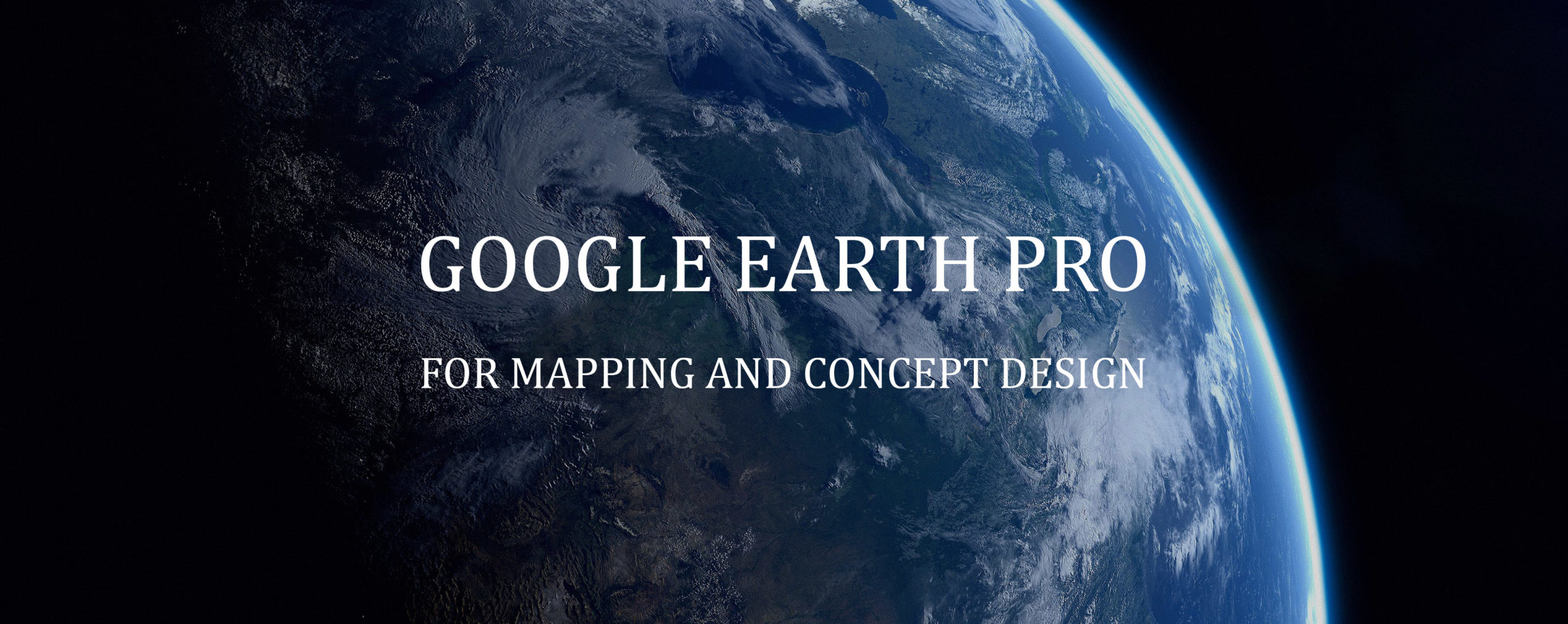Google Earth Pro is a core tool in our design and education pipeline and so we decided that it’s been long overdue that we delve into this application and do a complete coverage of it.
We see Google Earth Pro as a concepting application with wide-ranging integration with other platforms. But even more so, it is a powerful mediation tool between planners and their clients or educators and their students. In this video series, we will look at everything that Google Earth Pro has to offer. We’ll break down the interface and the tools, look at the different ways by which the program fits into various pipelines, and demonstrate how we ourselves have been using the application in our day to day work across thousands of projects.
HIGHLIGHTS
- Scripted, meticulously edited, pre-recorded, time-stamped. Content is delivered in a concise format. No time is wasted in fruitless sidetracking or listening to ‘uhmm’s and ‘ahmm’s.
- Streamed. Watch at your own leisure, from any device and place with an active internet connection.
- Project files are included should you wish to follow along.
- Lifetime access. Buy once and keep it forever, including any updates.
- Progressive release. Watch the content as it becomes available. We’ll allow access to the program as we begin producing it so you can see the content as it’s released and you can provide feedback and make requests for changes and additions.
- Free to all Planner members. If you have an active Planner membership then you receive this training for free and for life as. If you’d like to become a member, please visit this page.
- Updates. We’ll do our best to keep the content updated and to add more content with time if we receive requests for additions or find news ways of using the application that are worth sharing.
- Technical Support for issues related to the content is included via email or the Regrarians Workplace.
- Copy of the Regrarians Platform® Checklist. This eBook is accessed through the Workplace. You’ll find it within the Google Earth Pro Training group to which you’ll be automatically invited.
- Copy of the Regrarians Platform® Google Earth Folder Template. This file is accessed through the Workplace. You’ll find it within the Google Earth Pro Training group to which you’ll be automatically invited.
Important information:
- Refunds are not accepted as this is a digital product!
CONTENT BY SECTION
This content list is not final and is subject to change. Your feedback and requests for changes and additions are all very much welcome! Write to us here.
1. OVERVIEW
1.1. Orientation
1.2. Project Files
1.3. Pipeline
1.4. Installation
1.5. Settings
1.6. Interface
1.7. Navigation
1.8. Shortcuts
1.9. Places
1.10. Layers
2. IMPORTING DATA
2.1. Shapefiles
2.2. Rasters
2.3. GPS
2.4. Survey Data / Spreadsheets (CVS)
2.5. CAD to Google Earth
2.6. QGIS to Google Earth
2.7. ArcGIS to Google Earth
2.8. Geotagged Photos
2.9. External Libraries
2.10. 3D Models
3. EXPORTING DATA
3.1. Export to KMZ/KML
3.2. Export to Email
3.3. Export to Print
3.4. Export to Image
3.5. Export to Google Maps
3.6. Export to CAD
3.7. Export to QGIS/ArcGIS
3.8. Network Links
4. ADDING ELEMENTS
4.1. Placemarks / Points
4.2. Polygons
4.3. Paths
4.4. Circles
4.5. Squares and Rectangles
4.6. Image Overlays
4.7. Scale / Grid / Minimap
5. TOOLS
5.1. Ruler
5.2. Viewshed
5.3. Elevation Profile
5.4. Historical Imagery
5.5. Regionate
6. DEMONSTRATIONS
6.1. Concept Planning
6.2. Keyline Patterning
7. Q & A VIDEOS
FREQUENTLY ASKED QUESTIONS
I am an absolute beginner. Is this program suitable for me?
Google Earth Pro is an excellent introduction to the world of GIS, mapping and land planning! This application is a core tool in our training of thousands of people coming from all kinds of technical profficiency backgrounds. We believe beginners will profit from this program and gain knowledge that will most likely remain relevant in the foreseeable future as Google Earth Pro has always been an integral part of workflows at every level of professional work.
Is this program downloadable?
The project files are downloadable, but the videos are not. We prefer this format as it allows us to seamlessly make changes and updates to the program without requiring people to re-download videos.
Are project files included?
Yes, all sections that use project files will have those files included.
How long is this program?
It is in the vicinity of 5 hours long.
How do I access the program?
There are two scenarios:
- If you have a Planner subscription to the Regrarians Workplace, then you receive this training for free.
- If you are not a Workplace member, then you can simply buy the program from this product page and you’ll be given access to the program within two business days.
Will I have access if my Workplace subscription expires?
- If you are a Planner member and your subscription expires, then you will continue to have access for life.
- If you have purchased thethe program separately from a Planner membership, then you will also have access to the content forever.
When will the program be released?
The program has already been released and is available for access.
Are refunds accepted?
We will not accept refunds since this is a digital product.
Is technical support included?
Yes, we will be happy to help with any issues but only if they are related to the content of the program. We cannot help with personal or commercial projects since our time is limited. Support is provided via email or the Regrarians Workplace. Technical support is offered for 12 months from the time of purchase.
I have other questions. Where can I contact you?
Feel free to write to us through this page or contact us in the Workplace.