In this program you’ll learn how to use QGIS in a production environment to create layouts for planting and cultivation with precision. This course is not about making drawings for presentation purposes. Neither is it about any particular forestry methodology. Instead, we’ll be largely focusing on the technicalities behind the creation of accurate layouts and planting schemes for implementation in the field using precision tools. The workflows demonstrated in this training can be applied on any project regardless of its scale or specifics. We’ve designed this program as a project based training and the working files are included so you can follow along should you prefer to learn by doing.
Among other things, we cover:
- The overall working process behind layout design
- Importing vector and raster data
- Processing various raster and vector base maps
- Applying principles of layout design (with a focus on the Keyline® planting and cultivation pattern)
- Using the drawing tools in QGIS
- How to array and sort points correctly
- Stylization
- Creating and managing smart labels
- Annotating with expressions
- Properly exporting your designs to the most commonly used file formats, applications and devices
- Many tips and tricks to speed up your working process
HIGHLIGHTS
- Scripted, meticulously edited, pre-recorded, time-stamped. Content is delivered quickly and in a concise format. No time is wasted in fruitless sidetracking or listening to ‘uhmm’s and ‘ahmm’s.
- Streamed. Watch at your own leisure, from any device and any place with an active internet connection.
- Working files are included should you wish to follow along.
- Lifetime access. Buy once and keep it forever, including any updates.
- Updates. We’ll do our best to keep the content updated and relevant. Requests for additions and changes are also welcome.
- Technical Support for issues related to the content is included via the Regrarians Workplace.
- Free to our Planner members! You gain access to the program for free and for life as part of your membership. If you’d like to become a Planner member, please visit this page.
- Free for owners of the QGIS for Mapping and Design program! Having access to that program grants you also access to this program.
- One year Regrarians Discovery membership (120$ value). You’ll be invited automatically after placing your order. Please allow up to two business days after your purchase for the invitation. The membership comes into effect the moment you are invited. If you are already a Discovery member, we’ll just extend your membership for another year!
Important information:
- Refunds are no longer accepted since this is a digital product. Please watch the included samples and consider carefully if this training is something you can commit to.
SAMPLES
- 1.3. Pipeline
- 4.1. Contours
- 6.1. Point Arrays
- 7.6. Export to CSV
GALLERY
This is a project by Propagate Ventures that Regrarians assisted in the design of using the workflows presented in this program. All footage of the implementation is courtesy of Propagate Ventures. You can find them on their website, Facebook, and Instagram!


















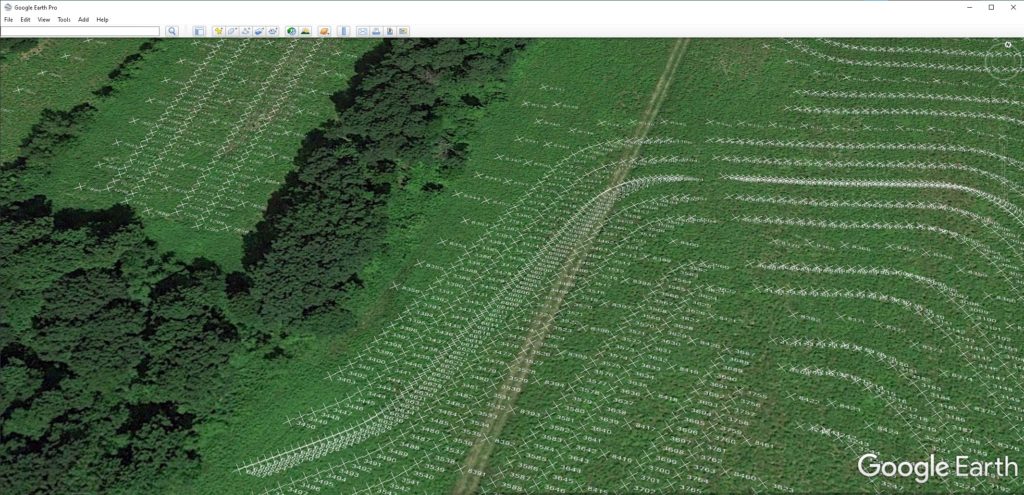
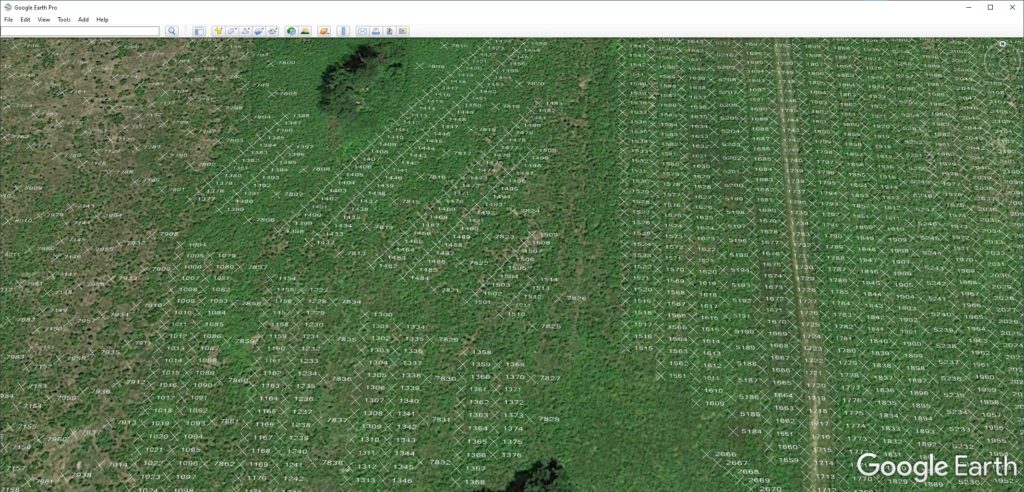
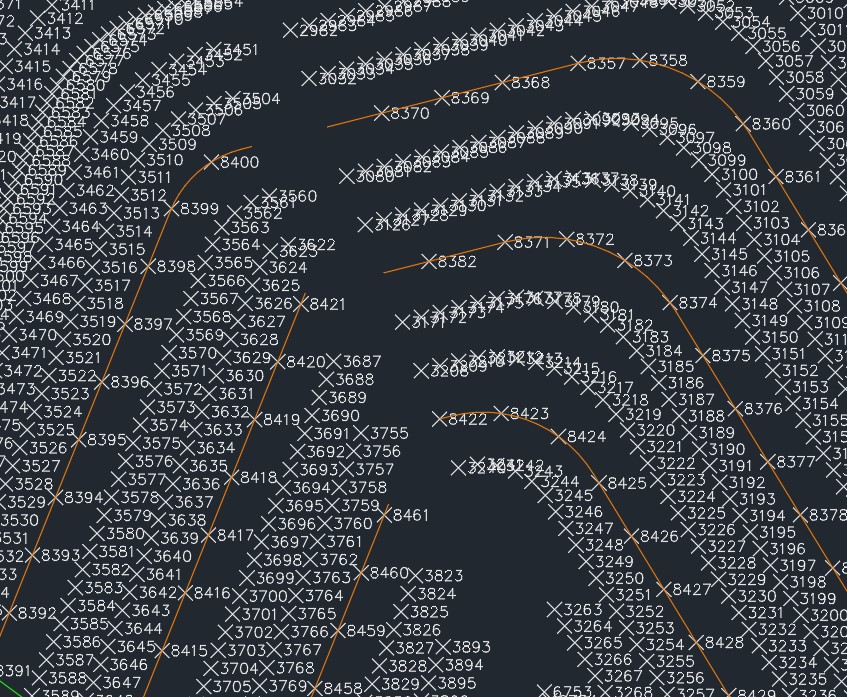







CONTENT BY SECTION
This content list is not final and is subject to change. Your feedback and requests for changes and additions are all very much welcome! Write to us here.
1. Introduction
1.1. Orientation
1.2. Project Files
1.3. Pipeline
1.4. Briefing
2. Setup
2.1. Interface
2.2. Settings
2.3. Plugins
2.4. Shortcuts
2.5. Projection
3. Importing Data
3.1. Importing Rasters
3.1.1. Satellite / DEM / Orthophotographs
3.1.2. Merging and Clipping Rasters
3.2. Importing Vectors
3.2.1. Shapefile and KMZ
3.2.2. CSV
3.2.3. LiDAR & LiDAR to DEM
3.2.4. CAD
4. Processing
4.1 Contours
4.2. Hillshade
4.3. Slope
4.4. Aspect
4.5. Topographic Wetness Index
4.6. Drainage Network
5. Linework
5.1. Block-in
5.2. Detailing
5.3. Grouping
5.4. Attributes
5.5. Labels
5.6. Styling
6. Points
6.1. Arrays
6.2. Sorting & Grouping
6.3. Attributes
6.4. Labels
6.5. Styling
7. Exporting Data
7.1. To Raster
7.2. To CAD
7.3. To Shapefile
7.4. To Google Earth
7.5. To Smartphone
7.6. To CSV
7.7. To GeoPackage
7.8. To Print / PDF
FREQUENTLY ASKED QUESTIONS
I am an absolute beginner. Is this program suitable for me?
This program is designed with QGIS intermediate users in mind (as well as intermediate/advanced users coming from other applications) though beginners should also be able to follow with relative ease. Everything is covered in depth — where to click, what to type, how to think, etc. That being said, you must have a general technical proficiency with computers and software, and a desire to practice. There are lots of technical terms, things to think about, buttons to press, information to manage, and even some code to write. The sessions are also somewhat fast paced. For some, this may amount to a steep learning curve. If you feel that the content is something that will be too overwhelming for you, we suggest that you start with our Google Earth program. On the other hand, if you feel this program is not enough for you, then consider our extensive QGIS training where you’ll find hundreds of videos and dozens of hours of content.
What software do I need?
You’ll need only QGIS and Google Earth Pro, both of which are free. We’ll be using the latest version of QGIS for this training.
Do you cover field implementation and tool handling?
No, we cover only layout design and how to set that up for export to various tools for field implementation.
Is this program downloadable?
The project files are downloadable but the videos are not. We prefer this format as it allows us to seamlessly make changes and updates to the program without requiring people to re-download videos.
Are project files included?
Yes, all sections that use project files will have those files included.
How long is this program?
This program is roughly 9-10 hours long.
How do I access the program?
- If you are a Regrarians Planner member, then you get this training for free and for life.
- If you buy our QGIS for Mapping and Design program, you get this program for free as part of the content.
- Alternatively, you can also buy this program as a standalone product from this product page and you’ll receive lifetime access to the program.
When will the program be released?
The program is available already via the Regrarians Workplace.
Are refunds accepted?
Refunds are no longer accepted since this is a digital product. Please watch the samples included on this page if you need to gain an idea about the content. Feel free to also contact us if you need more information.
Is technical support included?
We will be happy to help with any issues but only if they are related to the content of the program. We cannot help with unrelated issues or with personal or commercial projects since our time is extremely limited. The only two channels via which support is provided are email and the dedicated course group in the Regrarians Workplace. Technical support is included for 12 months after your initial access to the program.
I have other questions. Where can I contact you?
Feel free to write to us through this page or directly within the Regrarians Workplace.
